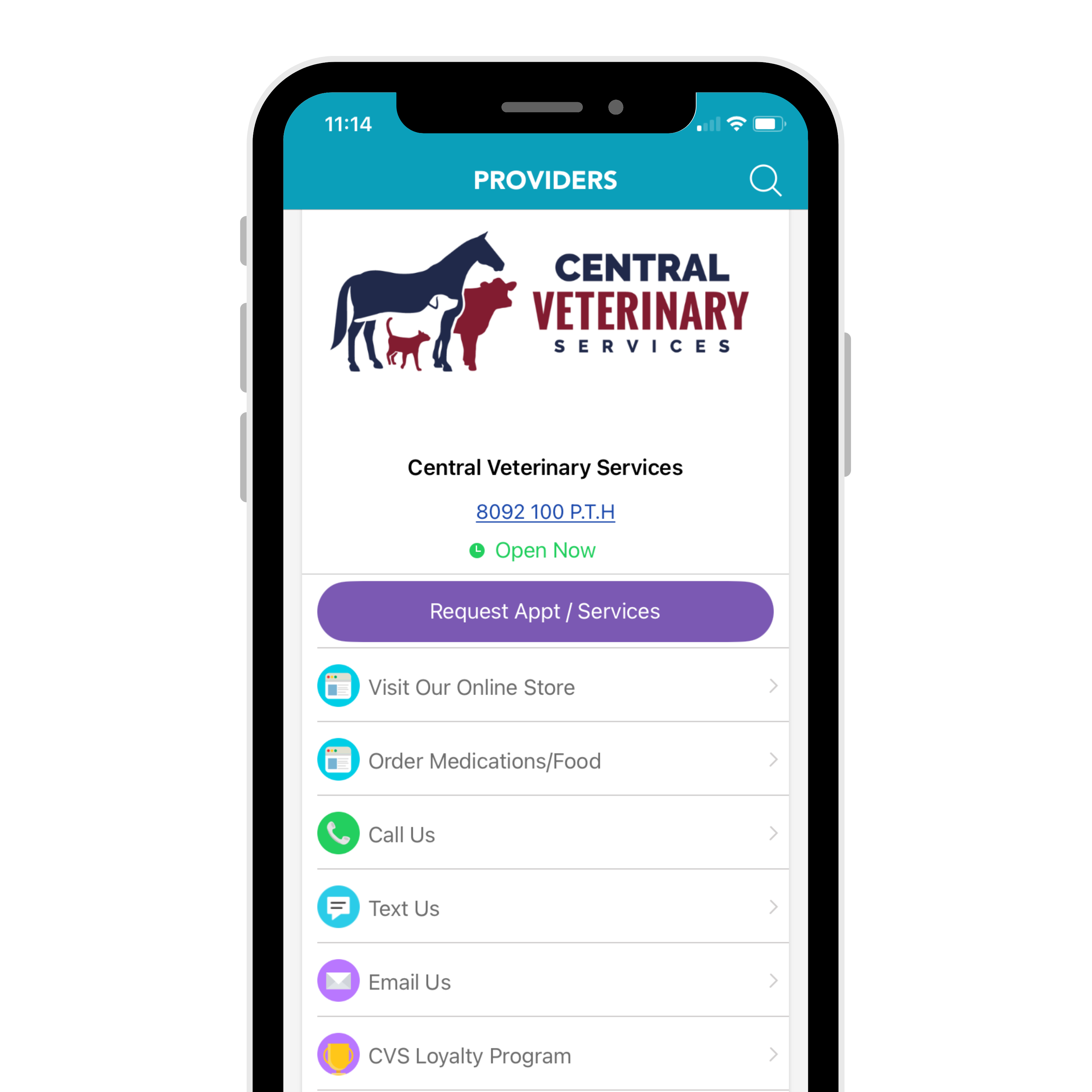We improve lives
We believe in family and strengthening the human-animal bond. Our patients will always be treated with respect, dignity, and compassion. We believe in working with our clients to build trust and comfort in our relationship. Our commitment to excellence will show in the quality of our work and the care of our patients. In upholding this higher standard of care at Central Veterinary Services, we will see our patients and clients living longer, healthier lives together.
Creating Personal Experiences
It is important to us that you feel involved in developing care plans that fit best for your unique situation. Our expert professionals will be able to tell you what is recommended and possible. Then they allow the conversation to open up into what will work best for you and your animals.
Canine
Feline
Equine
Dairy & Small Ruminant
Latest News & Events
Download our PetDesk App!
- Book appointments 24/7 with our Rapport extension
- Receive updates from Central Vet
- Easily manage reoccurring tasks for your animal
- Receive health service reminders
- Order or refill supplies, food and medications
- Easily access and send your animal’s vaccination records
- Join our loyalty points to earn and redeem points towards products and services
Contact us today to register as a client! Or click here to learn more about our loyalty program.